apa itu CMS ? fahamkan gambar rajah dibawah
"Digital signs rely on a variety of hardware to deliver the content. The components of a typical digital sign installation include one or more display screens, one or more client players, and a content management server. Typically there is a display screen, a client player, and a content management server that is connected to the client player over a network. One content management server may support multiple client players and one client player may support multiple screens."(BACA DAN ULANG SAMPAI FAHAM)
Diagram
xibo server ---> clients player(tv-dekat belakang tv ini akan ada satu pc ,contoh compute stick . jika tv tu takda hdmi port anda mungkin perlukan hdmi port converter). xibo server akan hantar content ke xibo client yang kita akan installkan kedalam tu. itula konsep Asas yang diterapkan pada xibo dan content yang dihantar ke xibo client akan disimpan pada galery "content client" jadi jika internet terputus xibo masih boleh berfungsi secara normal.
Bahan-bahan yang diperlukam dalam projek ini:
-Xammp versi 5 download disini
- http://xibo.org.uk/
- http://www.impallari.com/dancing
- https://fontlibrary.org/en/font/linear-regular
- https://www.flickr.com/photos/7692/16538187400/in/photostream/
Minimum Requirements
- A network connection to the CMS (possibly over the Internet)
- Microsoft Windows XP SP3 / Windows Vista / Windows 7 (recommended Windows 7)
- .NET Framework v3.5 SP1
- Internet Explorer 7+ (recommended IE10 or higher)
- Flash Player Version 9 or later
- Windows Media Player 11 or later
- For PowerPoint support, Microsoft PowerPoint 2003 or later. PowerPoint viewer is not suitable.







 |
| apa itu xammp & Bitnami modules |
 |
| Drop dan drag fail index.php |
 |
| muka depan xibo |
 |
| Perlu enablekan PHP support dan MYSQL support .. untuk ini anda perlukan GOOOGLE tapi untuk jawapan pantas anda perlu enablekan fail php.ini.. Dimana fail php.ini? lihat gambar dibawah |
 |
| Add caption |
 |
upload_max_filesize = 128M
|
International
 |
berjaya enablekan SOAP Extension
|
 |
| buatkan database |
 |
| error sebab anda belum buat sambungan keSQL |
 |
| tekan butang go |
berjaya add user
cleint Player
CMS Address This is the fully qualified address of your CMS installation. For example http://your.domain/cms/.
Key The secret CMS Key that will authenticate this display with the CMS.
Local Library The location for the display client to store its local files. Files are downloaded from the CMS so that the client will still function if it looses connection with the CMS.
Display ID The unique ID for this display. An automatically generated unique ID will be assigned at installation but can be modified if appropriate.
Splash Screen Optionally override the splash screen with an image stored locally on the client PC.
|




















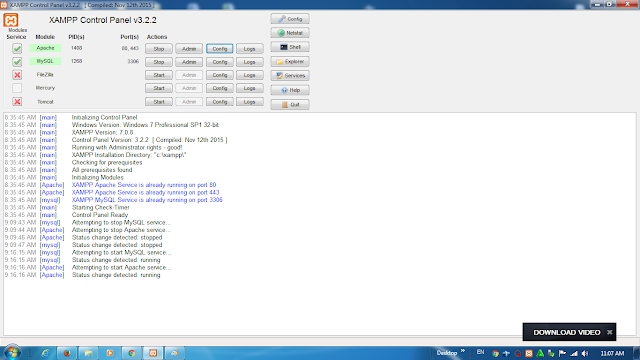
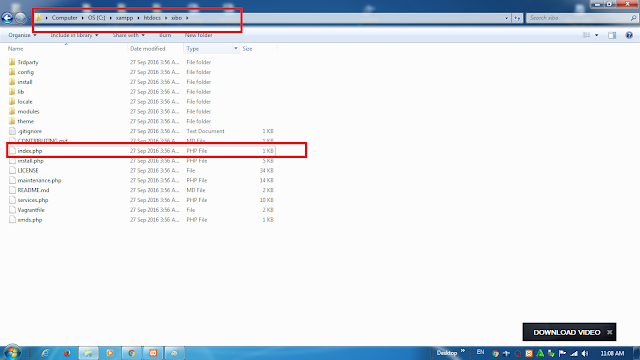





















Comments
Post a Comment